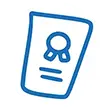Communicating with diverse groups with different disabilities is easy with our guide to accessible formats.
Why have different communication formats?
Well, it's because we're all unique, and we have various needs and preferences when it comes to sharing information. We all have different needs, especially when it comes to accessibility. By offering information in various ways - like text, audio, and video - we make sure communications are accessible to everyone.
Other reasons to have accessible communications include:
Content Complexity: Not all messages are created equal, right? For simple stuff, a quick email does the trick. But when things get all technical and complicated, we might need a detailed report or a fancy presentation to make sure everyone's on the same page.
Clarity and Understanding: Ever seen a confusing chart or a jumbled-up message? Different formats help us make things crystal clear. We can use charts, graphs, or diagrams to simplify complex stuff, or have a good old chat to get immediate feedback and clear things up.
Cultural Differences: The world is a diverse place. Different cultures often have unique ways of communicating. So, we need to be respectful and use formats that make sense to everyone, preventing misunderstandings and cultural faux pas.
There there's preferences around engagement and attention, legal and regulatory requirements. There is also content sensitivity, understanding what is the most appropriate format to share the information in.
In a nutshell, different communication formats are like a toolbox for everyone. It's not just about communicating with disabled people. By picking the right tool for the job, we make sure we're all on the same page, having great conversations, and getting things done. So, cheers to understanding, engaging, and making the world a friendlier place! 😊📚🗣️🌍
What communication formats are there?
In 2018, the New Zealand Ministry of Social Development put together The Accessibility Charter. Signee organisations have promised to meet the ‘Accessibility’ part of the 'United Nations Convention of the Rights of Persons with Disabilities'.
One of these promises is that any communication will meet web usability standards and should be available in accessible formats.
Fortunately, they also listed what these are for disability communications. The ones that we’ll focus on are: “New Zealand Sign Language, Easy Read, braille, large print, audio, captioned and audio described videos, transcripts, and tools such as the Telephone Information Service.” The Accessibility Charter (msd.govt.nz) (external link)
When should I use them and who are they for?
New Zealand Sign Language (NZSL) is the primary language of New Zealand's Deaf community. It’s a visual language of gestures with it's own grammar and isn't a direct translation of English. You would use NZSL to communicate with and include Deaf and hard of hearing individuals.
Easy Read is a simplified and accessible format of written communication. Easy Read was designed to break down complex information into simpler terms and visuals. Easy Read makes information more understandable for people with cognitive disabilities. Easy Read is also helpful for those who may struggle with complex language.
Braille is a tactile writing system used by people who are blind or visually impaired. It consists of raised dots arranged in a specific pattern. They represent letters, numbers, and punctuation marks. Braille supports independent reading and writing for our community with visual disabilities.
Large print materials are designed for individuals with low vision. They may have difficulty reading standard-sized text, or where fonts are more fancy than functional. The larger and bolder text makes it easier for people with visual challenges to read.
Audio is a valuable communication format, essential for individuals who are blind or visually impaired. It's also helpful to people with dyslexia or other cognitive impairments. It is used to provide spoken descriptions, instructions, and information about various subjects. This includes reading books, navigating public spaces, and using technology with screen-reading software.
Captioned and audio described videos are part of digital best practice. Not only does it help many different groups, it also makes it more likely that your information can be consumed in a wider range of situations (ie. on the bus on silent mode).
Transcripts are written records of spoken or audio content. This includes conversations, speeches, interviews, podcasts, videos, and more. They support individuals with hearing impairments or those who prefer reading over listening. Transcripts are also used in various contexts to provide written documentation and convenience.
A Telephone Information Service (TIS) is a system that provides recorded or automated information to callers. TIS systems are commonly used by organisations, government agencies, and businesses. They allow the sharing of pre-recorded information to callers on a wide range of topics. TIS is designed to efficiently deliver information to callers, without the need for human intervention. This can make them a cost-effective and accessible way to provide a wide range of information and services over the telephone. Callers access the information they need by following the menu prompts, or using touch-tone keypad responses.
How can I get training or access these formats?
There are many ways to get or learn different formats to empower you to take accessibility into your own hands.
New Zealand Sign Language
You can take courses through Learn NZSL – Deaf Aotearoa (external link) , New Zealand Sign Language Courses | NZSL4U Aotearoa (external link) and others. Or you could pay for an interpreter to support your organisation or event through SLIANZ – Sign Language Interpreters Association of New Zealand (external link) or iSign | An Easier Way To Book An Interpreter (external link)
Easy Read
In Aoteaora, PeopleFirst are the trainers and translators for Easy Read through ‘Make It Easy’. Take a look People First NZ Easy Read information (external link) or learn about the service at (makeiteasy.org.nz) (external link) . They’ve worked with The Office for Disability Issues to put together this guide (external link)
You could also look into what they’re doing in Australia at Online Easy Read Training Course (external link) or in the UK through CHANGE - Learning Disability Rights Charity - Easy Read (changepeople.org) (external link)
Braille
Connect with Blind Low Vision New Zealand to learn braille, get a machine or a translator Braille (blindlowvision.org.nz) (external link)
Large print materials
For accessible printed communications, at least size 16 text is suggested. It should be in a clear font with consistent paragraph spacing. Take a look at their recent print guidelines page Designing documents for print (govtnz.github.io) (external link)
Audio
There are so many ways to communicate through an audio recording. The main rules are to speak slowly, clearly and at a good volume. Try not to breathe into the microphone and try to record away from distracting noises, or use a directional microphone.
Captioned and audio described videos
Many social channels will automatically generate captions or descriptions (Youtube, Facebook etc). But do note they may not be correct. Don’t forget to edit these and add further context for accuracy.
Transcripts
There are loads of transcript generators, depending on the device and platform. Some social channels allow you to download the captions/audio descriptions straight off your video. This makes it simple to turn them into transcripts. There are also speech-to-text mobile apps and many AI bots help this service now. It’s worth investigating to find one you trust and can afford before relying on the exhaustive process of note-taking.
There are loads of transcript generators, depending on the device and platform. Some social channels allow you to download the captions/audio descriptions straight off your video. This makes it simple to turn them into transcripts. There are also speech-to-text mobile apps and many AI bots help this service now. It’s worth investigating to find one you trust and can afford before relying on the exhaustive process of note-taking.
Telephone Information Service
It’s worth chatting to your telephone services provider to see what they offer. Each provider will have different prices and offerings. They can provide recommendations around other services you might need. Spark Digital (external link) One NZ. (external link)
It’s worth chatting to your telephone services provider to see what they offer. Each provider will have different prices and offerings. They can provide recommendations around other services you might need. Spark Digital (external link) One NZ. (external link)
Government agencies
If you work for a Government organisation or a Crown-Owned entity, you can also go directly to MSD to talk about translation services for public-facing information. Learn more about what they have to offer here Form for requesting alternate formats - Ministry of Social Development (msd.govt.nz).
The one thing we know about sharing information is that it's not just what you say, it's how you say it and how the other person hears it.
Sounds complicated but it doesn't have to be.
From writing with screenreaders in mind, to including images for Easy Readers and larger fonts. There are plenty of tools to make sure you're playing your part in helping people become informed and supported.
Last updated on Tuesday, 23 April 2024